CEP Setup
This is where users set up the district’s Community Eligibility Provision (CEP) information. CEP allows eligible schools to provide meal service to all students at no charge, regardless of economic status. The CEP uses direct certification data and does not rely on annual household applications that have been used in the past to determine free and reduced-priced lunches availability. Once the site or district has been approved for CEP status by the state, the user can use this option to allow all students that are status 2, 3, and 4 to eat free and be counted as an “all group” or status 2 students. This will only be able to run/process once per site, per meal, per day and is not available offline.
NOTE: If a student is transferred from a CEP site to a non-CEP site, a 10-day grace period will apply to that student where they are a status 2 to allow the parents time to complete a Free & Reduced application. After the 10 days, the student will become a status 4 if an application has not been submitted.
NOTE: At the beginning of the new school year, import the student file before setting up the provisional site information.
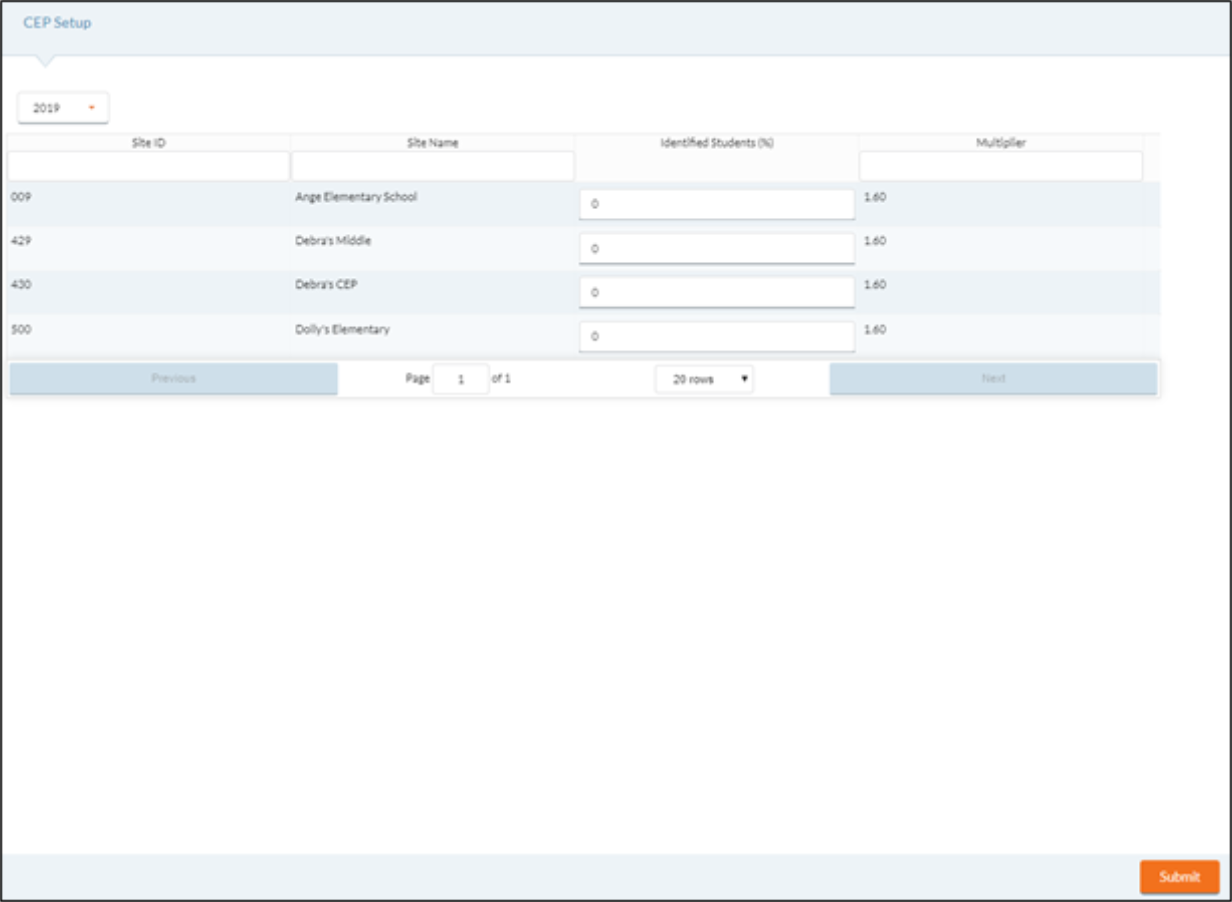
- Select a year from the Fiscal Year dropdown list.
- The default is the current fiscal year.
-
Enter a percentage and a multiplier in the Identified Students (%).
-
The Multiplier field defaults to 1.60, the USDA determined multiplier.
-
The percentage of Identified Students is multiplied by a factor of the Multiplier to determine the total percentage of meals reimbursed at the Federal FREE reimbursement rate. (The percentage derived from this calculation must not exceed 100 percent.)
-
Example: The Identified Students percentage is 58.97%. (Shown rounded to two decimal places.)
- 0.5897 x 1.6=.09435
- 94.35% of all meals served are reimbursed at the Free rate.
- 5.65% of all meals are reimbursed at the Paid rate.
-
- Click the
 button when complete.
button when complete.
©2021 EMS LINQ Inc.
Meals Plus Web Help, 10/2019